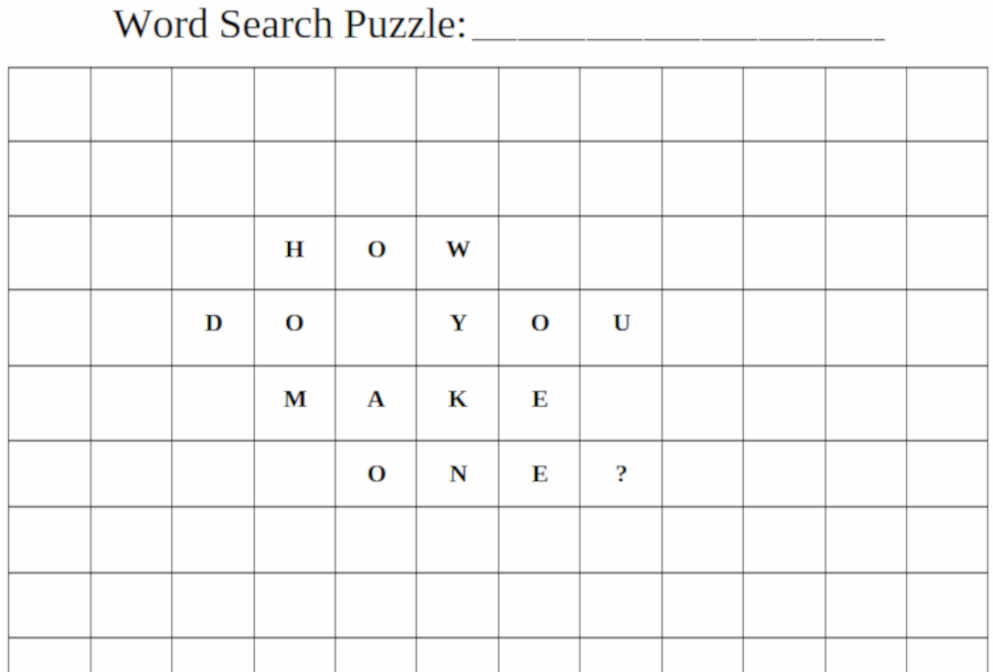How To Make A Word Search (Word, Excel, Google Doc & Photoshop Templates Included)
Searching for words in a vast sea of letters is an entertaining and enriching activity. Let’s learn how to make a word search using the free blank templates provided below. The free blank templates are easy ways to make an organized and legible word search that you can save, print or fill in by hand.
Download Blank Word Search Templates For Free
You can select from Google Docs, Word, Excel, Photoshop or even open-source formats like OpenDocument or GIMP. These are 100% free to share and use as you wish. They are only in a 12×12 format at the moment. Just pick the button with your preferred format and it will start downloading in a new tab.
How To Make A Word Search With Free Blank Templates In 3 Easy Steps
Now that you have a free template, let’s go through the steps to create a word search puzzle with them.
- The first step is to choose a theme. Some examples might be the solar system, animals, games, or movies.
- Next, start adding the words chosen within a theme below the puzzle on the lines and on the grid. The words can overlap one another when filling in the grid, but there should only be one letter in each square. Most of the time the letters in the grid are all upper case. You can place the words on the grid in the following directions:
- Bottom to top
- Top to bottom
- Left to right
- Right to left
- Diagonally left to right
- Diagonally right to left
- Backwards in any direction is a more challenging placement if you want to increase the difficulty of the puzzle
- The last step is to fill in the extraneous letters. A good way to create an extra challenge within the puzzle is to add parts of words as extraneous letters. For example, if the word is kangaroo, add two o’s next to each other. Bonus points if you reveal a hidden message with the remaining letters once all the words are found.
That’s it! Nice and easy. Learning how to make a word search is a a fun educational hobby. Hopefully using the free templates included above you will be creating new word searches with ease.